Take the Flow Challenge
Try It Free To See How Much More Efficient You Can Be
Speedy, Intuitive, Speech-to-Text in Every Application on your Mac or PC
- You talk & it types for you
- 3x faster than typing
- Saves you hours per day
- AI auto edits as you intend
- Works for 100+ languages
Make Sure Your Sound Is Turned ON! (Please Wait For Video To Fully Load)
Watch the quick 50 second demo video
“Talk to your computer & it types & AI corrects errors for you, saving you time”
Trusted by professionals at




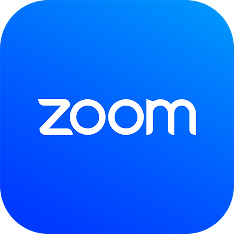

































2 Steps to You Writing Faster & More Accurately on Every App on Your PC or Mac
1. Download Free
Try it free now.
Install on your PC or Mac.
2. ‘Fn’ & Talk
Hold down the ‘fn’ key & talk to type in any app on Mac or PC
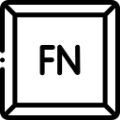
Increase the Speed and Accuracy of Your Work All Day Long
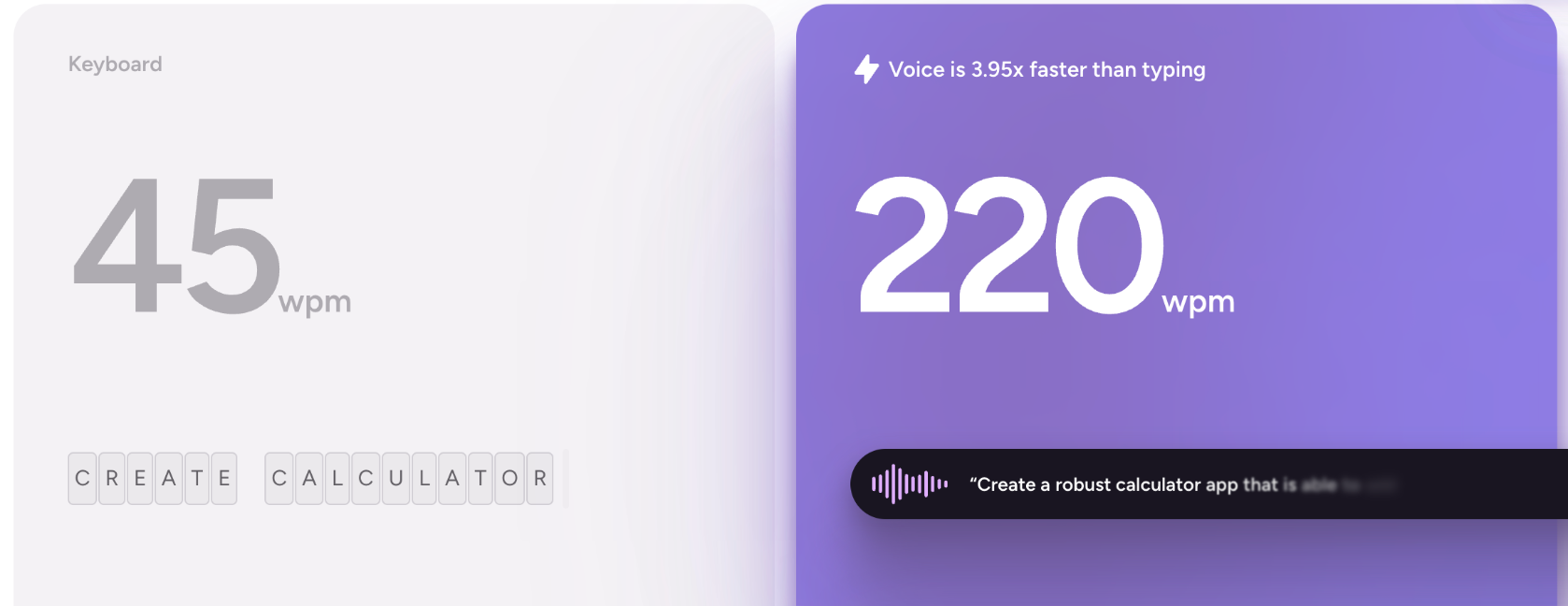
Most Flow Users Find That Once They Start Using Flow, it is Frustrating & Inefficient To Use a Computer That Only Has a Keyboard (And No Flow Speech To Text).
Flow Makes Other Voice-To-Text Services Seem Inefficient and Plagued With Errors.
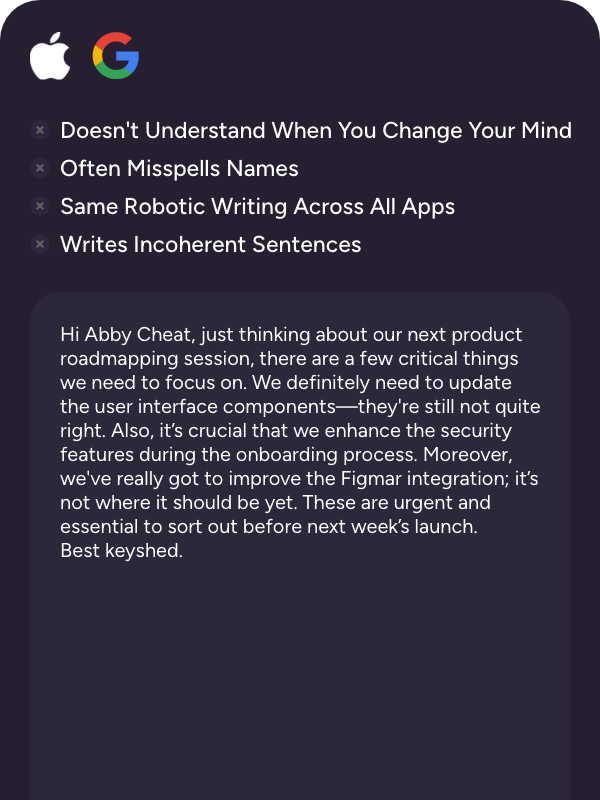
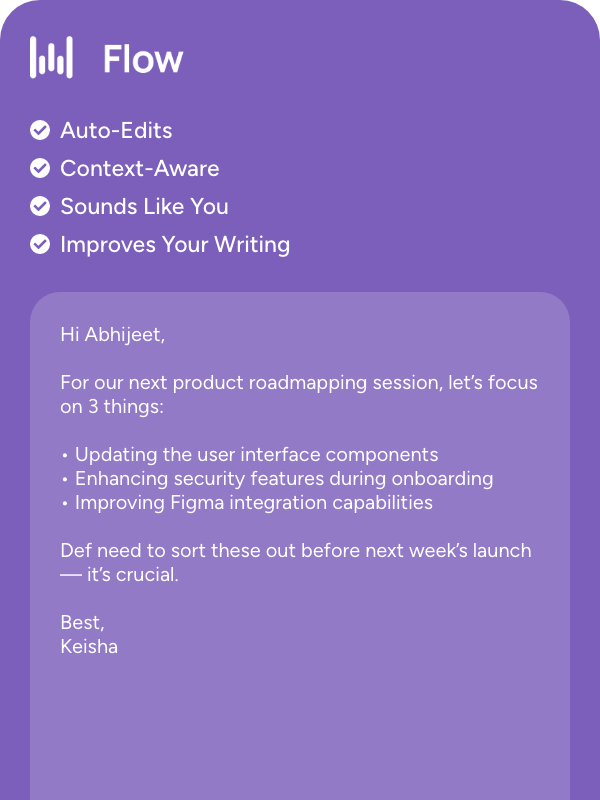
What Power Users Say About Flow and the Impact on Their Efficiency and Work

“This is a god-send. This is what computers were meant to do for people”
Steve Wozniak
Co-Founder, Apple

“This is the biggest improvement to my productivity since moving to three screens. If I now use a computer without Flow, it feels inefficient and frustrating.”
Greg Cassar
Founder, Collective Mastermind

“This is the best AI product I’ve used since ChatGPT.”
Rahul Vohra
CEO, Superhuman

“I love using Wispr for clearing
my inbox at the end of my day.”
Tara Tan
Partner, Strange Ventures

“I can make quick edits while speaking to it because flow really understands me perfectly and can make the necessary changes. Flow’s accuracy and speed make it a real game changer.”
Shashank Vemuri
Scout at Soma Capital

“I love Wispr Flow. It’s how native
dictation should work on Mac OS.”
Maahin Puri
Head of Product, Atlys

